Why SEOs should forget about keyword search volume
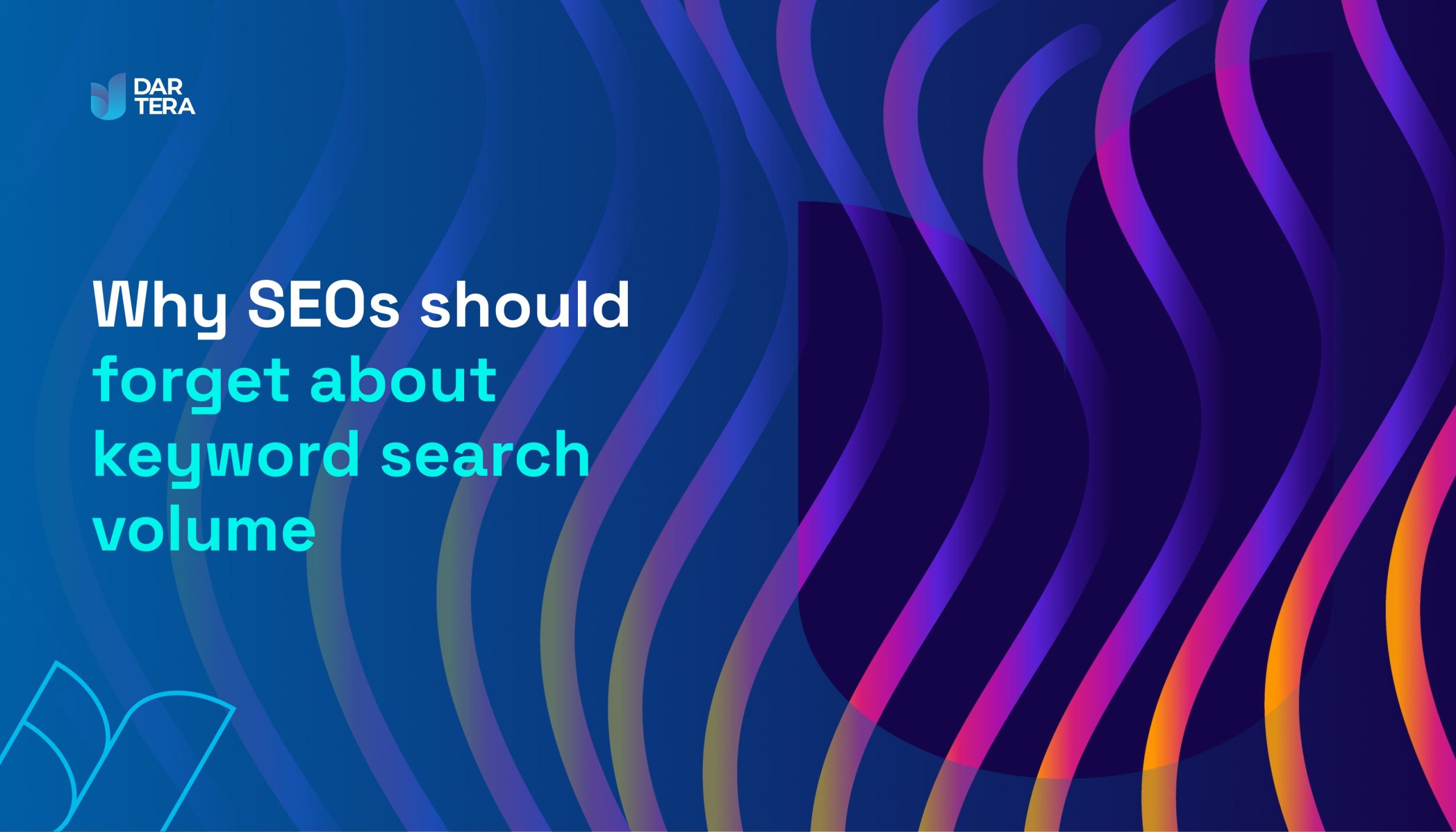
The search volume of a keyword is the number of searches a keyword receives in a given period of time (usually per month). It is a commonly used descriptive statistic in SEO and content marketing that helps compare and rank a group of keywords.
For example, let's say we create an SEO-driven editorial calendar and have a spreadsheet with 100 keywords and their respective search volumes. Let's assume that the difficulty of ranking for each keyword and the value from a business perspective are the same. A common approach to prioritizing content creation is to create content for the highest search volume terms first.
Using keyword search volume in this way can be misleading.
In this article you will learn why this is so and what you should use instead of search volume.

The problem with keyword search volume
There is a fundamental problem with search volume:
It does not take into account the click-through rate (CTR) on the Google search engine results page (SERP) for that unique keyword.
Several factors contribute to the CTR for a given SERP:
- SERP Features
- The intention of the search
- and the quality of the results.
To see an extreme example of this, google "pounds to kilograms converter".
You will notice that Google has built a pound to kilogram converter right into the SERP!
There is no need to click through to any of the results, as Google answers the query directly in the SERP.
Even if that particular keyword gets thousands of searches per month, it would be a massive waste of resources to create a pound to kilogram converter on your website.
Why?
The only website that benefits from this traffic is google.ch.
Rand Fishkin conducted a study showing that in June 2019 (for the first time ever), the majority of browser-based searches in Google resulted in zero clicks.
So how can you account for the different click-through rates depending on the keyword?
The answer: use clicks per search.
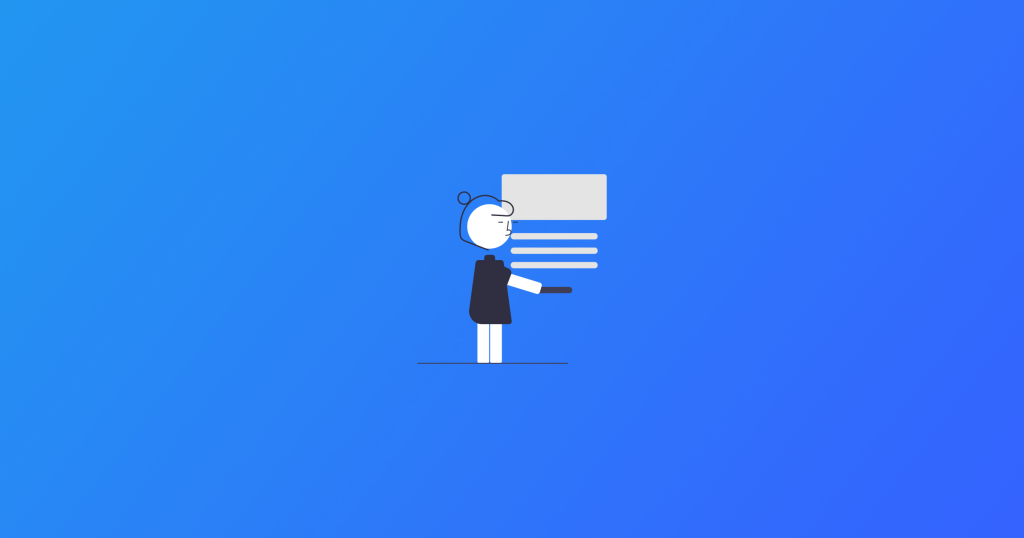
What are clicks per search?
Clicks per search (CPS) is a ratio of the number of clicks for each search.
If the ratio is 2, it means that there are two clicks for each search. If the ratio is 0.5, it means that there is one click for every two searches.
In our pound to kilogram conversion example above, the CPS value will be very low because there will be more searches than clicks.
You can probably guess that the lower the CPS value, the higher the probability of SERP features being present in the SERP for that search term.
A higher CPS means that searchers click on more than one result on average.
Here are some examples that can cause this to happen:
- The results for a particular query are poor. Searchers read through many results to get a sufficient answer.
- The request is a " Your Money or Your Life" (YMYL) request. Searchers engage more deeply with the results and spend more time researching because the topics impact their lives/money.

What you should use instead of the search volume of a keyword
The main reason for using keyword search volume is that we need a value that describes how much traffic we can drive to our website by creating a new page.
So is there a better value we can use? Yes, the traffic potential.
Conceptual understanding of the traffic potential
Here's a basic traffic potential calculation you'll see often:
Search volume * generic positional CTR = keyword traffic potential
The generic position CTR is the generic click-through rate in percent for the position in the SERP where a URL ranks. "Generic" means that the CTR is not adjusted for each keyword.
When we look at findability at Dartera, we typically consider the following factors:
- Authority/strength of the domain (metrics such as domain rating and domain authority)
- Keyword difficulty from the point of view of backlinks
- Quality of the content (including on-page optimization and UX)
You can use these three factors to determine a "rankable position." Next, apply a generic CTR curve (like the one from Advanced Web Rankings) to determine the generic position CTR.
Here are a few important points:
- The formula uses a general CTR curve, not one specific to the SERP
- The formula does not take into account the CPS
Let's correct that and add CPS and Keyword Specific Positional CTR to the formula:
CPS * search volume * keyword-specific positional CTR = keyword traffic potential
The above formula takes into account the number of clicks per search for a given keyword and gives you a much clearer picture of the actual traffic potential.
Even if we have calculated the traffic potential for a particular keyword, this is not necessarily useful in practice.
Why?
We charge this only for a single keyword. If you create a page on a specific topic, that page will usually rank for much more than just a single keyword.
To get an accurate idea of how high the actual traffic potential is for this page, you need to add up the traffic potential for each keyword the page ranks for:
SUM ( CPS * search volume * SERP-specific position CTR ) = total traffic potential
Here's a simple way to determine traffic potential so you can use it in your analysis.
At Dartera, we use Ahrefs for this because we made sure they use CPS and SERP specific CTR curves to calculate organic traffic. If you use another tool, check how it calculates organic traffic.
First, determine the main keyword for the page you want to create.
Second, determine which position is "rankable."
Next, Google the main keyword and copy the URL that currently ranks at what you consider to be the "rankable" position.
Finally, paste the URL into Ahrefs Site Explorer to get the organic traffic estimate. Use this as a value for your traffic potential.

Application in practice
At our agency, we create an SEO-driven editorial calendar and opportunity model. We add all Topics to the editorial calendar and then calculate a priority score for each Topic so that we can prioritize the Topics with the highest potential value first.
We create priority values based on:
- Traffic potential
- Difficulty of the keyword due to links
- The business value of the keyword
- Authority/strength of the domain compared to competitors
This priority calculation is based on traffic potential, not search volume. If we use search volume, but the keyword has a very low CPS value, we would greatly overestimate the traffic for the keyword, and the priority score would be unreliable.








