Is www better or worse for SEO?
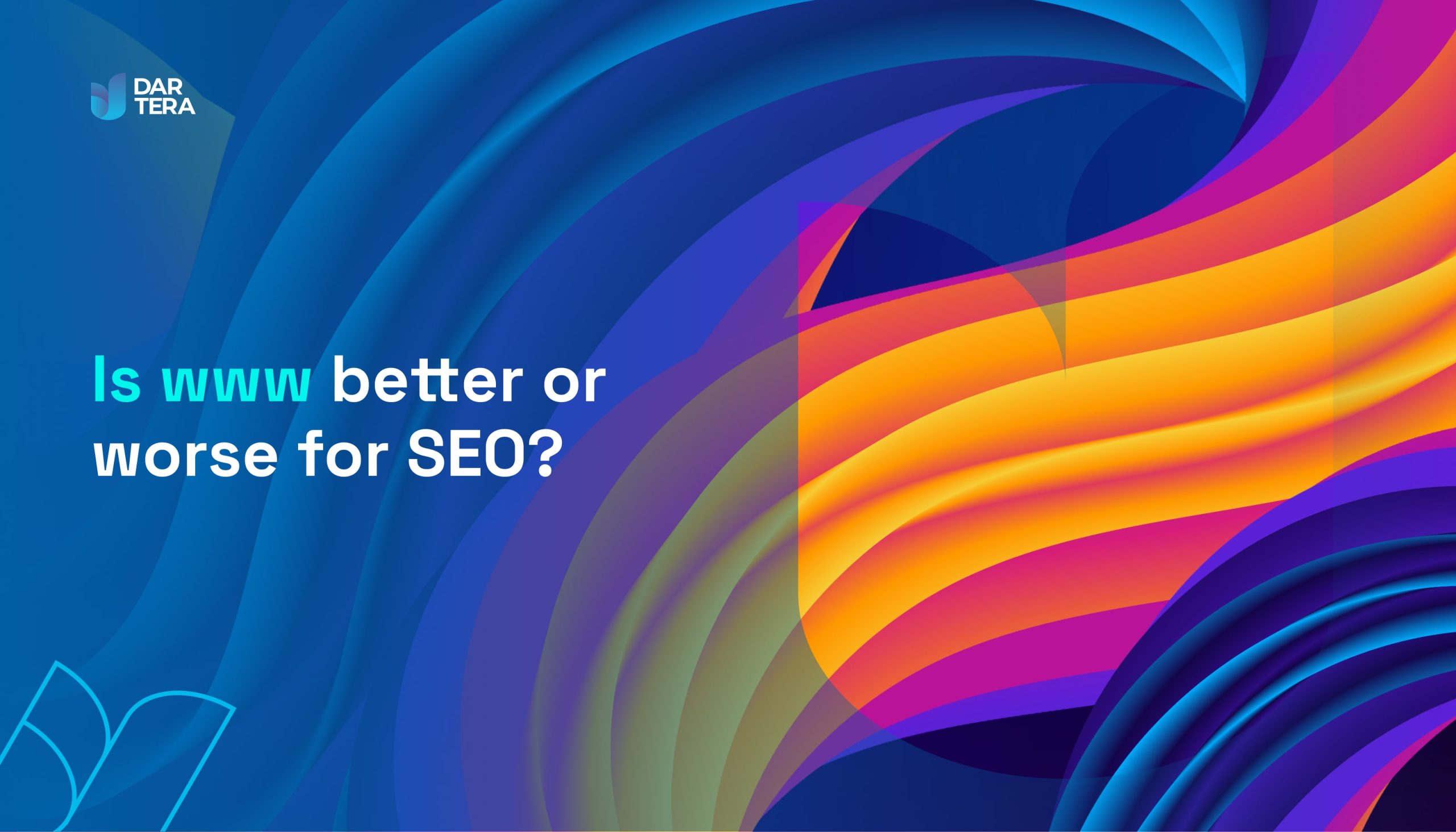
When the first websites appeared, around 1995, the domain name was prefixed with "www" to form the full URL of a website. Why? To distinguish the World Wide Web site from other types of websites common at the time.
In fact, websites were just one method of accessing content on the Internet, along with a whole host of other methods such as FTP, Gopher, Telnet.
So the content owners gave their URLs easy to remember names like ftp.dartera.ch for their FTP sites (accessed with special FTP software) and www.dartera.ch for their websites (accessed with special WWW software - known today as web browsers!).
However, it wasn't long before websites became by far the most popular way to access online content. This was due to the many benefits of accessing content through the browser, including hyperlinks, embedded images, sophisticated page design options, and more.
We have Tim Berners-Lee to thank for inventing the World Wide Web and working on the first web browsers.
So the "www" was a holdover from the days when we had to distinguish between the different ways of downloading our content.
At some point, websites became virtually the only way for the average, non-technical user to access content. Technicians still use alternative protocols such as FTP. We don't want to go into that any further now!
First websites that do without www
One of the first websites to abandon the www was twitter.com. That caused a lot of discussion at the time. This was consistent with Twitter's short and concise style. If a tweet was only 180 characters long, it was a good fit to have the shortest possible domain name.
Unlike Facebook, which to this day uses www.facebook.com and not just facebook.com, which seems a bit curious, don't you think?
So long www, it was nice to meet you
Over time, users noticed that when they entered a URL into a web browser, they could omit the "www" and still get the correct website. Sometimes the browser automatically redirected them to the "www" page. Sometimes, however, there was no "www". In any case, users got what they wanted.
And that's probably why webmasters have decided to leave out the "www" altogether on most websites.
Can I remove the "www" from the domain name of my website?
It can be completely harmless to omit the www, even if your website has been around for a long time. But you need an SEO continuity plan.
If your website has been around for a long time, you may have set it up with a "www" domain instead of a "non-www" domain. In this case, you may feel that it is time to give up the www. If so, this section is for you because there are SEO considerations you should take into account.
It is really important to understand that Google considers www.dartera.ch as a completely different website from something.com (the "non-WWW" version). The technical reason for this is that a server can provide completely different content from "www" and "non-www". In reality, they are two completely different websites.
For this reason, it is important that Google knows that if you drop the "www" from your domain name, you will change the domain name of your website and move all your traffic to the new website (the non-www version).
People do it all the time, and there's no reason to be afraid of dropping the "www," provided you do it right.
How to get rid of the www
You need to make sure that your website redirects all traffic from the www site to the non-www site. This can be done with a so-called 301 redirect. This is a special message sent from your website to the person (or search engine) requesting your content to let them know that the content has been permanently moved to another URL.
There are other reasons to do this. Your customers may already have bookmarks You don't want to find that their bookmarks are broken just because you changed your domain name.
You don't necessarily need to set up 301 redirects for every single page on your site. Similar to setting up rules in your email inbox, you can set up 301 rules that apply to entire categories of URLs (for example, all articles on your blog), saving you time.
How you set up these rules depends on how your website is built. If you have a WordPress website (like about 30% of websites worldwide), you can install a free plugin that will do the job for you. The most common redirection plugin we use at Dartera is Redirection. It is free and we are happy to recommend it.
If your website is not based on WordPress, you still have a choice, but you are definitely well advised to ask your local SEO agency for advice. At Dartera, we've done dozens of migrations from one URL to another without any SEO damage.
Pitfall: One thing you should always avoid is serving the same website through both the www and "non-www" domain names. This is because (as mentioned above) search engines consider them separate websites. And search engines don't like duplicate content. Google might think that one of your websites is a copy of the other. And you can bet that Google will like the version you don't want.
To avoid this error, you need to set things up so that when the user tries to access your "www" page, they are redirected to your "non-www" page. Contact us to learn how you can do this. This varies.
Do search engines prefer the www?
Actually, search engines have never favored websites with www over those without. However, there are some nuances to this statement. However, for practical purposes, we can say that whether you use www or not makes no difference for placement in search results.
Should I leave out the www?
So, we have discussed whether you can safely delete www and how to do it.
The million dollar question is: Should we drop the www?
The answer is probably yes. For most websites, there is little reason to continue using www, assuming you don't have another website that uses the non-www style.
Just make sure you follow the SEO continuity plan mentioned above. And welcome to the twenty-first century!







