Internal links for SEO: The ultimate guide

Halfway into 2021, Google's John Mueller was confronted with a question from a confused website owner about internal links. Mueller is the lead analyst for webmaster trends at Google. The question was: Can too many internal links be a bad thing?
The answer may have created more confusion than it clarified. Mueller said, "Yes and no." He went on to explain that if you link from every page on your site to every other page, you are not creating a clear structure. Google then can't figure out which pages of your website are the most important.
For any website owner, this may seem a bit extreme. Are all your pages linked together like a giant ball of digital yarn? Probably not.
You just want to know the value of an internal link, how many you should include, where you should include them, and what your internal link structure should look like. Learn all this and more in this blog post.
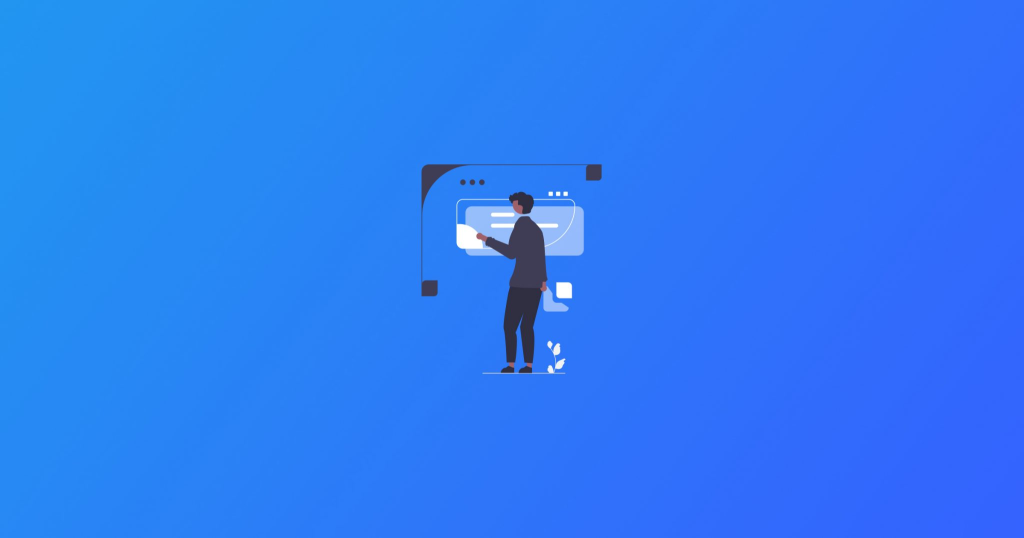
What are internal links?
Internal links are HTML hypertext that takes a user or search engine bot from one page of your website to another. They are the opposite of external links that lead to pages on other domains. There are two types of internal links:
- Navigation links are usually embedded in menus, sidebars, and sitemaps;
- Contextual links are included in the body of a page's content.
Like navigation links, contextual links direct users to various other pages on a website, but they also serve informational and SEO purposes. Contextual links are the type of internal links that many website owners are unsure about.
Purpose of the internal links
The purpose of internal links is to reach the goal of your website. If you're trying to sell a product or service - or if you want users to subscribe - use a simple, logical link structure.
For example, you probably have a pitch on your homepage after which you include a call to action (CTA). This CTA is an internal link. When users click on it, they move further down the funnel and soon buy the product - or at least sign up to get news about the product - done.
It seems that this becomes more difficult as the content becomes more opaque. Besides the homepage, there are often thousands of other pages on a website, and not every internal link is a CTA. What if the goal of your website is to make money from ads? Or what if you're focused on becoming a thought leader in your niche, which requires a lot of content?
No matter what you do, your internal links are there to help you achieve your goals. How you use them depends directly on what exactly your goal is. The better you use them, the more likely you are to achieve your goal. That's why it's a good idea to know how and why they work.
How and why they work
Internal links work in three ways:
- Building page authority: you tell the search engines how your site is structured and which pages you want to rank best.
- Sharing information: They help users find informative pages.
- Redirect traffic: They redirect traffic from informative pages to pages where the user can perform an action.
When your website's internal linking strategy is firing on all three cylinders, it's incredibly effective. Here's why:
They provide structural integrity
First, a structurally sound and logical internal linking system lets Google know exactly what's on your site. This transparency allows Google to index your website as an important source of information.
The landing pages of your website also serve as a source of information. When a user searches for a product or service, your site's internal links tell Google that your domain has one or more pages that match the user's search query. Google can use your landing page to add to the list of options that directly match the user's search for a product or service.
They arouse the curiosity of the user
Second, when a user accesses your website as a source of information, internal links help them stay on the site. You can use your links to learn more. Then he can make a decision.
Think of it this way: If a website is like a store, internal links are like directions from the helpful salesperson. In this analogy:
- Google is the phone book or the map that shows the way to the store.
- Navigation links are the signs in the hallways that direct them to specific departments where they can find what interests them.
- Internal links complete the chain by helping them access more information when needed.
You complete the marketing funnel
Third, internal links ensure that your marketing funnel can do its job. A marketing funnel consists of four parts:
- Links from other domains (backlinks), links embedded in ads, links on social media, or results on search engine pages that enable an Internet user to find a website.
- Informative top-funnel pages on the website that use internal links to direct the user to mid-funnel pages.
- Mid-funnel pages with informative internal links as well as CTAs that redirect the user to bottom-funnel pages.
- Bottom-funnel sales pages that allow users to become a customer or subscriber.
The marketing funnel not only helps you convert users, but is also a structural component. Essentially, the structure of the funnel goes from the general to the specific. When you build a logical internal link structure, Google understands which pages to show users based on their search queries.

What are the best SEO practices for internal links?
The secret to internal linking for SEO can be reduced to one sentence: Build internal links when it makes sense. You're not trying to fool Google by stuffing your content with superfluous self-citations. Nor do they try to tiptoe through the self-citation process as if it were a minefield.
You want your website to be easy to use and you build authority. Therefore, follow these surefire methods to link internally like a pro.

Maintain your links
Since Google introduced the so-called Pigeon Update, more and more the same ranking signals are used for local search engine optimization as for regular search engine optimization. This means that backlinks are now just as important for local SEO as they are for your non-local campaigns.
The relative weight of your page in relation to the backlinks is one of the most important, if not the most important ranking factor. For local search engine optimization, backlinks are by far the second most important factor for your ranking. So make it a priority to find important, relevant links.
PageRank is more important for ranking today than ever before. For this reason, building a good backlink profile should be at the top of every marketer's agenda. As always, your backlink profile is a balance between link quantity and quality. Of course, more links are better, but quality links are even better.
Build your content base
You won't have a reason to link internally if you don't have a number of good articles to link to. And if you don't have articles and links, you won't send many signals to Google. Your website will look meager and no one will consider you an authority in your niche.
Start building a base of informative articles. This can include evergreen content, and it should definitely include linkable content. Content that generates backlinks is educational, entertaining, or both. Almost anyone can deal with this content. Write them in an understandable style, make them actionable, and make sure they are not promotional.
Then expand your base with keyword-targeted content. To do this, you can use a keyword research tool like SEMRush, MOZ or Ahrefs. Research the keywords that are frequently searched for in your niche.
Typically, you should be looking at keywords that get at least a thousand searches per month, but for a comprehensive strategy, you can and should do less than that. Then write articles that answer these search queries one by one.
But do not just write any articles
You need to grow your content base, but you need to be strategic about it. Research the problems, issues and topics that most interest your target audience. Analyze how your brand fits into the big picture.
Most importantly, don't think of your target audience as a bunch of numbers you want to "capture." Empathize with your target audience and consider them as partners.
Then create articles that speak directly to your target audience. Position your brand as a fellow searcher who has the time to share important information that is relevant to both you and your audience.
As you build a quality content base, you'll be contextualizing links to other pages on your site. However, writing the most relevant, insightful articles and linking them together is not easy. That's why it's a good idea to create a content calendar.
Create a content publication for publishing content
Creating a content publishing calendar allows you to create a system for internal linking. When planning the articles you will write and when you will publish them, also plan the internal links.
Since this type of calendar usually requires you to write outlines as part of the planning process, you'll get a good overview of article topics and section headings. Following this, you can search your website for reference material that works well for each topic and headline.
In your calendar, the outline for each successive article will include some links to important content you have published in the past. Include these links to supplement and expand the information in each article.
In articles published later in the month, you can suggest links to articles published earlier than later. This works especially well for articles in a series.
Use the calendar to ensure that each new article contains the right internal links - those that are relevant to the topic and those that point to your priority pages.
Build your marketing funnel
Building a marketing funnel through internal links will make you the most money. This is a logical structure that directs traffic and link juice (PageRank authority) to where it belongs: your priority pages.
Imagine a marketing funnel in the shape of a pyramid (this reflects the categorical structure of a typical website). At the top of the pyramid is your most popular page. This is the page that other websites link to most often. Therefore, it is probably also the page with the highest ranking on the search engine results pages (SERPs).
Follow these steps to build your marketing funnel from a top funnel page:
- Find a place to link to one of your other top funnel pages;
- For example, in an article about organic farms, refer to an article about the science behind why people should eat organic food.
- Find places to link to multiple pages in the middle of the funnel;
- For example, in a section on why organic farms are more sustainable than monocultures, you might reference a page touting non-GMO corn and a page on community-supported agriculture shares.
- In your top-funnel article, find a place at the end where it's appropriate to link to one of your landing pages; choose your most important page, but don't make the anchor text a call to action.
- For example, if the text says, "A real organic farm is a beautiful thing," use the anchor text "real organic farm" to link to your landing page.
- Go to your mid-funnel pages and look for places where it makes sense to link to your landing page.
- This way you link to your landing page from multiple pages, even if those other pages get link love as well.
Repeat these steps with the other top-funnel page you linked to in step one. Build pyramids throughout your website this way. Your informative pages with high traffic will send valuable link juice to your converting pages, which will then be more likely to jump up in the SERPs.
Use the "One page, one link-per-URL" rule.
Why not link to a single landing page or another page multiple times in a blog post? Because this basically cancels out your links to that URL.
Think of it this way: If someone asks you for directions to the store, you're not going to give them directions first and then turn around and give them different directions. That would only cause confusion.
If you link to an internal page from the same page two or more times, you are also sending mixed signals to the search engines. This undermines the SEO value of your internal links.
The reason for this is simple: if the user clicks on one of your internal links but doesn't find the page they were looking for, and then goes back and clicks on another link but finds themselves back on the same page, they are likely to get frustrated and leave your site.
Link to important pages the most
When the Googlebot crawls a website, it determines the hierarchy by analyzing the number of links pointing to specific pages. Therefore, it makes sense to link to your important pages the most. These are your target pages.
(Note: your home page should not be on this landing page list; undoubtedly, every page on your site already has an icon - or even just a button that says "Home" - pointing to your home page).
Do not create too many landing pages. The more landing pages you try to link to from all sorts of informative pages, the more confusing it becomes.
Regularly build internal links to your landing pages. This means you need to find contextual, creative ways to link to these pages. This challenges you to write articles and blog posts that have a strong connection to your brand's main topic.
Often you will link to landing pages in your keyword targeted articles, but you can also do this in linkable articles.
However, if you are repeatedly linking to landing pages, the last thing you want to do is repeat yourself. Therefore, you should focus on varying the link anchor texts.
Use different anchor texts
Another SEO best practice for internal links is to use different anchor texts. Google is very interested in the anchor text you use for internal links. You should too. Anchor text (AT) is link text that is usually blue and underlined. Here are Google's two points on the subject:

Let's say the keyword you want a page to rank for is "tax return software". When you link to your landing pages, you might be tempted to use "tax preparation software" in the link text over and over again.
Instead, do your best to vary your anchor text. Consider the context of the link. In a section on IRS regulations, you could use "file your federal and local taxes" as the AT. This is not unreasonably long and fits naturally with this section.
How to improve anchor text
Look at internal ATs from the user's perspective. The less artificial and the more natural and descriptive your AT is, the better. Here are some basic notes on ATs in this regard:
- Describe the content you are linking to. This is helpful for people who skim the article or read the links on a page with a screen reader. It is also just good SEO.
- Machen Sie Ihren Ankertext nicht länger als einen Satz. Wenn Ihr AT ein ganzer Satz ist, achten Sie darauf, dass der Satz kurz ist.
- The majority of ATs should be short (one to six words) so that the body text is not overly cluttered with link text.
- Technical/industrial terms are good AT opportunities. A user can click on it to learn more, but the reader should also be able to stay on the page without getting confused. Make sure you give a brief definition/explanation of the technical terms, even if you include a link.
- Do not use ATs such as "here", "click here", "more" and "read more". These have no SEO or user experience value.
- Do not use naked URLs as anchor text. A link that looks like this "https://www.yourdomain/buy-my-stuff" is an absolute no-no.
- Verwenden Sie Ihre Keyword-Ziele mit Bedacht. Es ist in Ordnung, sie als Ankertext zu verwenden, aber am besten nur gelegentlich und in einem Kontext, der Sinn macht.
- For example, if your keyword is "lawyer Bern", make sure that your anchor text is grammatically correct: "lawyer in Bern".
- Don't link "drunk driving lawyer in Bern" in a blog post about where to find the best cookies in Zurich.
- Make each AT unique. This will help your website rank for the most keywords, and it improves the user experience.
When it comes down to it, a search engine like Google will reward you for using anchor text that improves accessibility and user experience for all users.
Use your old content
New content is an absolute must, but don't let your old material collect dust on the dusty web. A best practice is to update old content and provide internal links to newer content.
Even if you already had some internal links in your old content, they could benefit from the update. If you're working on your content strategy now, share the Page Authority of your old content with newer articles.
Older content has had time to accumulate backlinks and page views. They naturally have greater page authority than newer content. Page authority is a measure of how well a page will rank compared to the competition; just a few more backlinks and page views can give a page more authority.
Bonus: If an old page with greater authority doesn't link to your landing page, simply adding a link to the landing page can be a big win. If you need to add additional context, do it.
Do not add more internal links than the user needs
Users use your content for a specific purpose - to learn something or to navigate elsewhere on your site. If you include more internal links than are necessary to fulfill this purpose, you are disregarding the mandate to prioritize usability.
This requires a certain amount of self-reflection. Why do you include so many self-references? Are you doing this just to leverage the content for all the keyword ranking opportunities? Or do you do it because it helps the user learn more and achieve their goal?
If the former, you probably have too many internal links in your content. If the latter is the case, the user is likely to benefit.
Especially with internal links, the user experience is very subjective. So there is some leeway. Just do your best to meet the searchers' intent, follow the rest of the tips in this article, and you'll be well on your way to success with your internal links.








